React Components
Component Properties
All React components support the same properties as their HTML element counterparts:- AppKitButton:
size,label,loadingLabel,disabled,balance,namespace - AppKitConnectButton:
size,label,loadingLabel - AppKitAccountButton:
disabled,balance - AppKitNetworkButton:
disabled
<appkit-wallet-button />
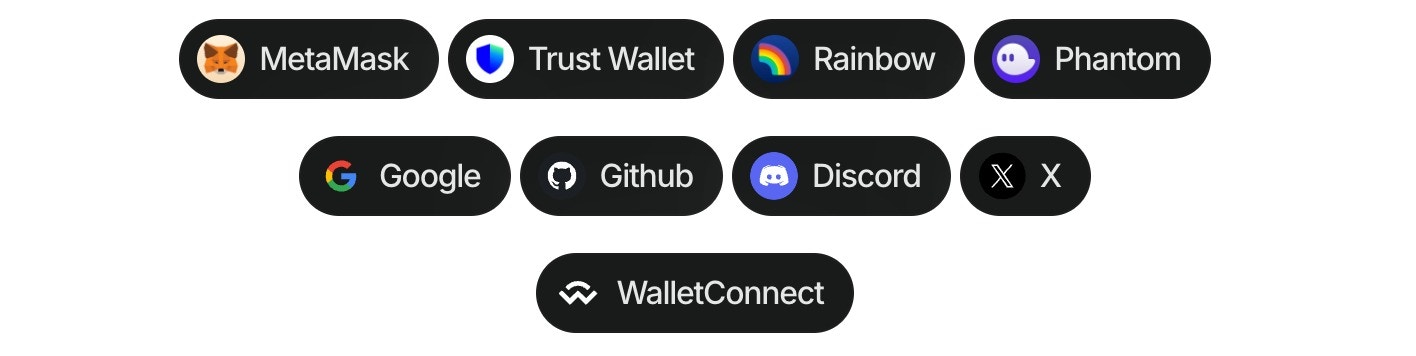
- Install the package:
- Import the library in your project:
- use the component in your project:
Multichain Support
You can specify a blockchain namespace to target specific chains:Enhanced Multichain Examples
The wallet button now supports enhanced multichain functionality with improved namespace targeting:Options for wallet property
| Type | Options |
|---|---|
| QR Code | walletConnect |
| Wallets | metamask, trust, coinbase, rainbow, coinbase, jupiter, solflare, coin98, magic-eden, backpack, frontier, xverse, okx, bitget, leather, binance, uniswap, safepal, bybit, phantom, ledger, timeless-x, safe, zerion, oneinch, crypto-com, imtoken, kraken, ronin, robinhood, exodus, argent, and tokenpocket |
| Social logins | google, github, apple, facebook, x, discord, and farcaster |
Options for namespace property
| Value | Description |
|---|---|
eip155 | Ethereum and EVM-compatible chains |
solana | Solana blockchain |
bip122 | Bitcoin blockchain |
