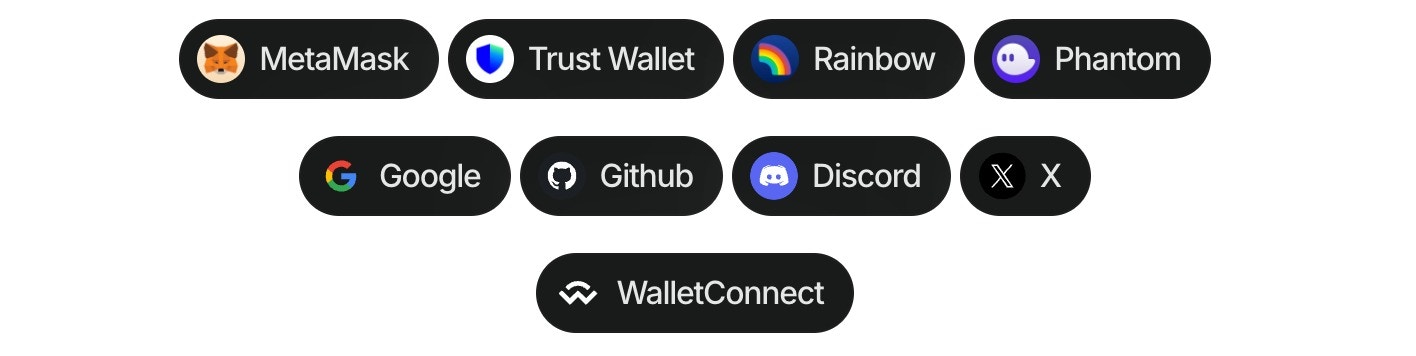Hooks are React functions that provide access to wallet connection features, modal controls, blockchain interactions, and wallet event subscriptions. They enable you to manage wallet connections, handle user authentication, interact with smart contracts, and respond to wallet events in your application.
Hook Ecosystem
AppKit provides a comprehensive set of React hooks that work together to provide a complete wallet connection and blockchain interaction experience. These hooks can be categorized into several functional groups:
- Connection Hooks: Manage wallet connections and user authentication (
useAppKit, useAppKitAccount, useAppKitProvider, useDisconnect)
- Network Hooks: Handle blockchain network selection and information (
useAppKitNetwork)
- UI Control Hooks: Control the modal and UI elements (
useAppKitState, useAppKitTheme)
- Data Access Hooks: Access wallet and blockchain data (
useAppKitBalance, useWalletInfo)
- Event Hooks: Subscribe to wallet and connection events (
useAppKitEvents)
- Payment Hooks: Handle crypto payments and exchange integrations (
usePay, useAvailableExchanges, usePayUrlActions, useExchangeBuyStatus)
- Multi-Wallet Hooks: Manage multiple wallet connections (
useAppKitConnections, useAppKitConnection)
- Authentication Hooks: Handle authentication and user management (
useAppKitUpdateEmail, useAppKitSIWX)
- Solana-Specific Hooks: Solana blockchain interactions (
useAppKitConnection from Solana adapter)
The diagram below illustrates how these hooks relate to each other and to the core AppKit functionality:
These hooks provide a modular way to integrate wallet functionality into your application, allowing you to use only the features you need.
useAppKit
The primary hook for controlling the modal’s visibility and behavior. Use this hook when you need to programmatically open or close the modal, or when you want to show specific views like the connection screen or account details.
import { useAppKit } from "@reown/appkit/react";
export default function Component() {
const { open, close } = useAppKit();
}
Use Cases
- Opening the modal when a user clicks a “Connect Wallet” button
- Closing the modal after a successful connection
- Opening specific views of the modal (e.g., account view, connect view)
- Handling custom wallet connection flows
Returns
open: Function to open the modalclose: Function to close the modal
Parameters
You can also select the modal’s view when calling the open function
open({ view: "Account" });
// to connect and show multi wallets view
open({ view: "Connect" });
// to connect and show only solana wallets
open({ view: "Connect", namespace: "solana" });
// to connect and show only bitcoin wallets
open({ view: "Connect", namespace: "bip122" });
// to connect and show only ethereum wallets
open({ view: "Connect", namespace: "eip155" });
// to open swap with arguments
open({
view: 'Swap',
arguments: {
amount: '321.123',
fromToken: 'USDC',
toToken: 'ETH'
}
})
// to open wallet send interface
open({ view: 'WalletSend' })
| Namespace | Description |
|---|
| solana | For connecting to Solana wallets |
| bip122 | For connecting to Bitcoin wallets |
| eip155 | For connecting to Ethereum wallets |
| Variable | Description |
|---|
| Connect | Principal view of the modal - default view when disconnected. A namespace can be selected to connect to a specific network (solana, bip122 or eip155) |
| Account | User profile - default view when connected |
| AllWallets | Shows the list of all available wallets |
| Networks | List of available networks - you can select and target a specific network before connecting |
| WhatIsANetwork | ”What is a network” onboarding view |
| WhatIsAWallet | ”What is a wallet” onboarding view |
| OnRampProviders | On-Ramp main view |
| WalletSend | Token sending interface that allows users to send tokens to another address |
| Swap | Swap main view |
| ProfileWallets | View for managing connected wallets in the user profile |
useAppKitAccount
The essential hook for accessing wallet connection state and user information. Use this hook whenever you need to know if a user is connected, get their wallet address, or access their embedded wallet details.
import { useAppKitAccount } from "@reown/appkit/react";
const { address, isConnected, caipAddress, status, embeddedWalletInfo } =
useAppKitAccount();
Use Cases
- Displaying the connected wallet address in your UI
- Checking if a user is connected before showing certain features
- Getting user information for embedded wallets
- Handling multi-chain scenarios where you need account info for specific chains
Hook for accessing account data and connection status for each namespace when working in a multi-chain environment.
import { useAppKitAccount } from "@reown/appkit/react";
const eip155Account = useAppKitAccount({ namespace: "eip155" }); // for EVM chains
const solanaAccount = useAppKitAccount({ namespace: "solana" });
const bip122Account = useAppKitAccount({ namespace: "bip122" }); // for bitcoin
Returns
allAccounts: A list of connected accountsaddress: The current account addresscaipAddress: The current account address in CAIP formatisConnected: Boolean that indicates if the user is connectedstatus: The current connection statusembeddedWalletInfo: The current embedded wallet information
type EmbeddedWalletInfo {
user: {
email?: string | null | undefined
username?: string | null | undefined
},
accountType: 'eoa' | 'smartAccount',
authProvider: 'google' | 'apple' | 'facebook' | 'x' | 'discord' | 'farcaster' | 'github' | 'email',
isSmartAccountDeployed: boolean
}
type ConnectionStatus = 'connected' | 'disconnected' | 'connecting' | 'reconnecting'
type UseAppKitAccountReturnType = {
isConnected: boolean
allAccounts: Account[]
status?: ConnectionStatus
address?: string
caipAddress?: `${string}:${string}`
embeddedWalletInfo?: EmbeddedWalletInfo
}
Getting Bitcoin Public Keys
When working with Bitcoin accounts, you can extract public keys from the connected accounts:
import { useAppKitAccount } from "@reown/appkit/react";
function BitcoinComponent() {
const { allAccounts } = useAppKitAccount({ chainNamespace: 'bip122' });
const publicKeys = allAccounts.map(acc => acc.publicKey);
return (
<div>
{publicKeys.map((key, index) => (
<div key={index}>Public Key: {key}</div>
))}
</div>
);
}
useAppKitWallet
The direct wallet connection hook that enables connectivity to specific wallets without opening the modal. Use this hook when you want to provide direct wallet buttons, create a customized wallet selection interface, or implement social login options.
Using the wallet button hooks (Demo in our Lab), you can directly connect to the top 20 wallets, WalletConnect QR and also all the social logins.
This hook allows to customize dApps, enabling users to connect their wallets effortlessly, all without the need to open the traditional modal.
Execute this command to install the library for use it:
npm install @reown/appkit-wallet-button
import { useAppKitWallet } from "@reown/appkit-wallet-button/react";
const { isReady, isPending, connect } = useAppKitWallet({
namespace: 'eip155', // Optional: specify chain namespace
onSuccess(parsedCaipAddress) {
// Access the parsed CAIP address object
// See: https://github.com/reown-com/appkit/blob/main/packages/common/src/utils/ParseUtil.ts#L3-L7
// ...
},
onError(error) {
// ...
}
})
...
// Connect to WalletConnect
<Button onClick={() => connect("walletConnect")} />
Options for the connect parameter
AppKit supports the top 32 wallets, WalletConnect, social logins, and email authentication:
| Type | Options |
|---|
| QR Code | walletConnect |
| Wallets | metamask, trust, coinbase, rainbow, coinbase, jupiter, solflare, coin98, magic-eden, backpack, frontier, xverse, okx, bitget, leather, binance, uniswap, safepal, bybit, phantom, ledger, timeless-x, safe, zerion, oneinch, crypto-com, imtoken, kraken, ronin, robinhood, exodus, argent and tokenpocket |
| Social logins | google, github, apple, facebook, x, discord and farcaster |
| Email | email |
Enhanced Multichain Examples
The useAppKitWallet hook now supports enhanced multichain functionality with the namespace prop:
import { useAppKitWallet } from '@reown/appkit-wallet-button/react'
// Multiple wallet connections for different chains
export function MultichainWalletConnector() {
// Ethereum/EVM connection
const { connect: connectEVM } = useAppKitWallet({
namespace: 'eip155',
onSuccess: (address) => console.log('Connected to EVM:', address)
})
// Solana connection
const { connect: connectSolana } = useAppKitWallet({
namespace: 'solana',
onSuccess: (address) => console.log('Connected to Solana:', address)
})
// Bitcoin connection
const { connect: connectBitcoin } = useAppKitWallet({
namespace: 'bip122',
onSuccess: (address) => console.log('Connected to Bitcoin:', address)
})
return (
<div>
<button onClick={() => connectEVM('metamask')}>
Connect MetaMask (EVM)
</button>
<button onClick={() => connectSolana('phantom')}>
Connect Phantom (Solana)
</button>
<button onClick={() => connectBitcoin('leather')}>
Connect Leather (Bitcoin)
</button>
</div>
)
}
Use Cases
useAppKitWallet enables:
-
Direct Wallet Integration
- Direct connection to specific wallets (e.g., MetaMask, Coinbase)
- Streamlined connection flow without modal
-
Social Authentication
- Social login options (Google, GitHub, etc.)
- Email-based authentication
-
Custom Wallet Selection
- Branded wallet selection interface
- Custom styling and filtering options
-
Network-Specific Access
- Chain-specific wallet options
- Conditional wallet availability
-
Enhanced UX
- Loading states and error handling
- Custom notifications
- Responsive connection states
-
Multichain Support
- Connect to specific blockchain namespaces
- Target wallets for specific chains (EVM, Solana, Bitcoin)
Multichain Examples
Integration with React Components
The useAppKitWallet hook works seamlessly with the new React components:
import { useAppKitWallet } from '@reown/appkit-wallet-button/react'
import { AppKitButton, AppKitNetworkButton } from '@reown/appkit/react'
export function WalletInterface() {
const { isReady, isPending, connect } = useAppKitWallet({
namespace: 'eip155',
onSuccess: (data) => {
console.log('Wallet connected:', data)
}
})
return (
<div>
{/* React components for UI */}
<AppKitButton />
<AppKitNetworkButton />
{/* Programmatic wallet connections */}
<button
onClick={() => connect('metamask')}
disabled={!isReady || isPending}
>
{isPending ? 'Connecting...' : 'Connect MetaMask'}
</button>
</div>
)
}
// Usage
<Button onClick={() => connectEVM("metamask")}>Connect MetaMask (EVM)</Button>
<Button onClick={() => connectSolana("phantom")}>Connect Phantom (Solana)</Button>
<Button onClick={() => connectBitcoin("leather")}>Connect Leather (Bitcoin)</Button>
Parameters
namespace (optional): The blockchain namespace to target. Supported values:
'eip155' - Ethereum and EVM-compatible chains'solana' - Solana blockchain'bip122' - Bitcoin blockchain- If not specified, uses the default namespace from your AppKit configuration
useAppKitNetwork
The network management hook that provides access to chain information and network switching capabilities. Use this hook when you need to display the current network, switch between networks, or validate network compatibility.
import { useAppKitNetwork } from "@reown/appkit/react";
export default Component(){
const { caipNetwork, caipNetworkId, chainId, switchNetwork } = useAppKitNetwork()
}
Use Cases
- Displaying the current network/chain in your UI
- Switching networks when a user selects a different chain
- Validating if a user is on the correct network for your dApp
- Handling network-specific features or contracts
Returns
caipNetwork: The current network objectcaipNetworkId: The current network id in CAIP formatchainId: The current chain idswitchNetwork: Function to switch the network. Accepts a caipNetwork object as argument.
See how to import or create a networks
here. useAppKitBalance
The balance management hook that provides functions to fetch the native token balance of the connected wallet. Use this hook when you need to display the user’s balance, check if they have sufficient funds for a transaction, or track balance changes.
import { useAppKitBalance } from "@reown/appkit/react";
function BalanceDisplay() {
const { fetchBalance } = useAppKitBalance();
const [balance, setBalance] = useState();
const { isConnected } = useAppKitAccount();
useEffect(() => {
if (isConnected) {
fetchBalance().then(setBalance);
}
}, [isConnected, fetchBalance]);
return (
<div>
{balance && (
<p>Balance: {balance.data?.formatted} {balance.data?.symbol}</p>
)}
</div>
);
}
Use Cases
- Displaying the user’s wallet balance in your UI
- Checking if a user has sufficient funds before initiating a transaction
- Monitoring balance changes after transactions
- Implementing balance-based features or UIs
Returns
fetchBalance: Async function that returns the current balance of the connected wallet
type BalanceResult = {
data?: {
formatted: string;
symbol: string;
};
error: string | null;
isSuccess: boolean;
isError: boolean;
}
useAppKitState
The state management hook that provides real-time access to the modal’s current state. Use this hook when you need to react to modal state changes or synchronize your UI with the modal’s status.
import { useAppKitState } from "@reown/appkit/react";
const {
initialized,
loading,
open,
selectedNetworkId,
activeChain
} = useAppKitState();
Use Cases
- Syncing your UI with the modal’s open/closed state
- Tracking which network the user has selected
- Creating custom UI elements that respond to modal state changes
- Implementing custom loading states based on modal state
- Checking if AppKit has been fully initialized before rendering components
- Displaying chain-specific UI based on the active blockchain namespace
Returns
initialized: Boolean that indicates if AppKit has been initialized. This sets to true when all controllers, adapters and internal state is readyloading: Boolean that indicates if AppKit is loadingopen: Boolean that indicates if the modal is openselectedNetworkId: The current chain id selected by the user in CAIP-2 formatactiveChain: The active chain namespace (e.g., ‘eip155’, ‘solana’, ‘bip122’)multiWallet: Boolean that indicates if multi-wallet functionality is enabled (requires Pro or Enterprise plan)
Example Usage
import { useAppKitState } from "@reown/appkit/react";
function AppStatus() {
const {
initialized,
loading,
open,
selectedNetworkId,
activeChain,
multiWallet
} = useAppKitState();
if (!initialized) {
return <div>Initializing AppKit...</div>;
}
if (loading) {
return <div>Loading...</div>;
}
return (
<div>
<p>Modal is {open ? 'open' : 'closed'}</p>
<p>Selected Network: {selectedNetworkId}</p>
<p>Active Chain: {activeChain}</p>
{multiWallet && <p>Multi-wallet mode is enabled</p>}
</div>
);
}
useAppKitTheme
The theming hook that controls the visual appearance of the modal. Use this hook when you need to customize the modal’s colors, implement dark/light mode, or match the modal’s appearance with your application’s theme.
import { useAppKitTheme } from "@reown/appkit/react";
const { themeMode, themeVariables, setThemeMode, setThemeVariables } =
useAppKitTheme();
setThemeMode("dark");
setThemeVariables({
"--apkt-color-mix": "#00BB7F",
"--apkt-color-mix-strength": 40,
});
Use Cases
- Implementing dark/light mode in your dApp
- Customizing the modal’s appearance to match your brand
- Creating theme-specific UI elements
- Syncing the modal’s theme with your app’s theme
useAppKitEvents
The event subscription hook that allows you to listen to modal and wallet events. Use this hook when you need to track user interactions, implement analytics, or respond to specific wallet events in your application.
import { useAppKitEvents } from "@reown/appkit/react";
const events = useAppKitEvents();
Use Cases
- Tracking user interactions with the modal
- Implementing analytics for wallet connections
- Creating custom notifications for connection events
- Handling specific wallet events in your application
useDisconnect
The session management hook that handles wallet disconnection. Use this hook when implementing logout functionality or when you need to clean up resources after a user disconnects their wallet.
import { useDisconnect } from "@reown/appkit/react";
const { disconnect } = useDisconnect();
// Disconnect from all namespaces
await disconnect();
// Disconnect from specific namespace
await disconnect({ namespace: 'eip155' }); // Disconnect from Ethereum
await disconnect({ namespace: 'solana' }); // Disconnect from Solana
await disconnect({ namespace: 'bip122' }); // Disconnect from Bitcoin
Parameters
namespace (optional): The specific chain namespace to disconnect from. If not provided, disconnects from all connected namespaces.
Use Cases
- Implementing a “Disconnect Wallet” button
- Handling logout flows in your application
- Cleaning up resources when a user disconnects
- Resetting application state after disconnection
- Disconnecting from specific chains in multi-chain applications
useWalletInfo
The wallet information hook that provides details about the connected wallet. Use this hook when you need to display wallet-specific information, show wallet branding, or implement wallet-specific features.
import { useWalletInfo } from '@reown/appkit/react'
function WalletDisplay() {
const { walletInfo } = useWalletInfo();
return (
<div className="wallet-info">
{walletInfo?.name && (
<>
<img src={walletInfo.icon} alt={walletInfo.name} />
<span>{walletInfo.name}</span>
</>
)}
</div>
);
}
Use Cases
- Displaying wallet-specific information in your UI
- Implementing wallet-specific features
- Showing wallet icons or branding
- Handling wallet-specific behaviors
useAppKitProvider
Hook that returns the walletProvider and the WalletProviderType for interacting with the connected wallet across different blockchain adapters.
import { useAppKitProvider } from "@reown/appkit/react";
import type { Provider } from "@reown/appkit/react";
const { walletProvider } = useAppKitProvider<Provider>("eip155");
Use Cases
- Accessing the wallet provider for direct blockchain interactions
- Signing transactions and messages with the connected wallet
- Integrating with blockchain-specific libraries (ethers, solana web3, etc.)
- Building custom wallet interactions across different chains
Adapter Examples
EVM (eip155)
Solana
Bitcoin (bip122)
import { useAppKitProvider } from "@reown/appkit/react";
import type { Provider } from "@reown/appkit/react";
const { walletProvider } = useAppKitProvider<Provider>("eip155");
import { useAppKitProvider } from "@reown/appkit/react";
import type { Provider } from "@reown/appkit-adapter-solana/react";
const { walletProvider } = useAppKitProvider<Provider>("solana");
import { useAppKitProvider } from "@reown/appkit/react";
import type { BitcoinConnector } from "@reown/appkit-adapter-bitcoin";
const { walletProvider } = useAppKitProvider<BitcoinConnector>("bip122");
useAppKitConnections
Hook that manages multiple wallet connections and provides access to all connected wallets. This hook enables multi-wallet functionality, allowing users to connect and manage multiple wallets simultaneously within your application.
Multi-wallet functionality must be enabled in your AppKit configuration. This feature requires a Pro or Enterprise plan and must be activated in your Reown Cloud dashboard.
import { useAppKitConnections } from "@reown/appkit/react";
function WalletManager() {
const { connections, recentConnections } = useAppKitConnections();
return (
<div>
<h3>Active Connections ({connections.length})</h3>
{connections.map((connection) => (
<div key={connection.connectorId}>
<img src={connection.icon} alt={connection.name} />
<span>{connection.name}</span>
{connection.accounts.map((account) => (
<div key={account.address}>{account.address}</div>
))}
</div>
))}
<h3>Recent Connections</h3>
{recentConnections.map((connection) => (
<div key={connection.connectorId}>
<span>{connection.name}</span>
</div>
))}
</div>
);
}
Use Cases
- Managing multiple wallet connections simultaneously
- Building multi-wallet dashboards or portfolio views
- Implementing wallet comparison features
- Creating advanced wallet management interfaces
- Displaying wallet connection history
Parameters
namespace (optional): The blockchain namespace to filter connections. Supported values:
'eip155' - Ethereum and EVM-compatible chains'solana' - Solana blockchain'bip122' - Bitcoin blockchain- If not specified, uses the currently active namespace
Returns
-
connections: Array of currently connected wallet connections with the following structure:
type Connection = {
name?: string; // Wallet name (e.g., "MetaMask")
icon?: string; // Wallet icon URL
networkIcon?: string; // Network icon URL
connectorId: string; // Unique connector identifier
accounts: Array<{ // Connected accounts
address: string; // Account address
type?: string; // Account type (e.g., "eoa", "smartAccount")
publicKey?: string; // Public key (for Bitcoin)
}>;
caipNetwork?: CaipNetwork; // Network information
auth?: { // Authentication info (for social logins)
name: string | undefined;
username: string | undefined;
};
}
-
recentConnections: Array of recently disconnected wallet connections (same structure as connections)
Example: Multi-Chain Wallet Manager
import { useAppKitConnections } from "@reown/appkit/react";
function MultiChainWalletManager() {
// Get connections for different chains
const evmConnections = useAppKitConnections('eip155');
const solanaConnections = useAppKitConnections('solana');
const bitcoinConnections = useAppKitConnections('bip122');
return (
<div>
<section>
<h3>EVM Wallets ({evmConnections.connections.length})</h3>
{evmConnections.connections.map((conn) => (
<WalletCard key={conn.connectorId} connection={conn} />
))}
</section>
<section>
<h3>Solana Wallets ({solanaConnections.connections.length})</h3>
{solanaConnections.connections.map((conn) => (
<WalletCard key={conn.connectorId} connection={conn} />
))}
</section>
<section>
<h3>Bitcoin Wallets ({bitcoinConnections.connections.length})</h3>
{bitcoinConnections.connections.map((conn) => (
<WalletCard key={conn.connectorId} connection={conn} />
))}
</section>
</div>
);
}
useAppKitConnection
Hook that manages the active wallet connection and provides connection switching capabilities. This hook enables you to work with the currently active connection, switch between multiple connected wallets, and delete wallet connections from the recent list.
Multi-wallet functionality must be enabled in your AppKit configuration. This feature requires a Pro or Enterprise plan and must be activated in your Reown Cloud dashboard.
import { useAppKitConnection } from "@reown/appkit/react";
function ConnectionManager() {
const {
connection,
isPending,
switchConnection,
deleteConnection
} = useAppKitConnection({
namespace: 'eip155',
onSuccess({ address, namespace, hasSwitchedAccount, hasSwitchedWallet, hasDeletedWallet }) {
if (hasDeletedWallet) {
console.log('Wallet deleted');
} else if (hasSwitchedWallet) {
console.log('Switched to wallet:', address);
} else if (hasSwitchedAccount) {
console.log('Switched to account:', address);
}
},
onError(error) {
console.error('Connection error:', error);
}
});
return (
<div>
{connection && (
<div>
<h3>Active Connection</h3>
<p>Wallet: {connection.name}</p>
<p>Address: {connection.accounts[0]?.address}</p>
</div>
)}
</div>
);
}
Use Cases
- Switching between multiple connected wallets
- Accessing the currently active wallet connection
- Building connection management interfaces
- Implementing wallet-specific features based on the active connection
- Managing wallet connection history
- Handling connection state changes with callbacks
Parameters
The hook accepts an optional configuration object with the following properties:
-
namespace (optional): The blockchain namespace to target. Supported values:
'eip155' - Ethereum and EVM-compatible chains'solana' - Solana blockchain'bip122' - Bitcoin blockchain- If not specified, uses the currently active namespace
-
onSuccess (optional): Callback function called when a connection operation succeeds
onSuccess?: (params: {
address: string; // The address that was switched to or deleted
namespace: ChainNamespace; // The blockchain namespace
hasSwitchedAccount: boolean; // True if switched to different account in same wallet
hasSwitchedWallet: boolean; // True if switched to different wallet
hasDeletedWallet: boolean; // True if a wallet connection was deleted
}) => void;
-
onError (optional): Callback function called when a connection operation fails
onError?: (error: Error) => void;
Returns
-
connection: The currently active wallet connection (same structure as in useAppKitConnections)
type Connection = {
name?: string;
icon?: string;
networkIcon?: string;
connectorId: string;
accounts: Array<{
address: string;
type?: string;
publicKey?: string;
}>;
caipNetwork?: CaipNetwork;
auth?: {
name: string | undefined;
username: string | undefined;
};
}
-
isPending: Boolean indicating if a connection operation is in progress
-
switchConnection: Function to switch to a different connected wallet or account
switchConnection: (params: {
connection: Connection; // The connection to switch to
address?: string; // Optional: specific account address to switch to
}) => Promise<void>;
-
deleteConnection: Function to remove a wallet connection from the recent connections list
deleteConnection: (params: {
address: string; // Account address to delete
connectorId: string; // Connector ID of the wallet to delete
}) => void;
Example: Complete Connection Manager
import { useAppKitConnection, useAppKitConnections } from "@reown/appkit/react";
import { useDisconnect } from "@reown/appkit/react";
function WalletSwitcher() {
const { connections, recentConnections } = useAppKitConnections();
const {
connection: activeConnection,
isPending,
switchConnection,
deleteConnection
} = useAppKitConnection({
onSuccess({ hasSwitchedWallet, hasDeletedWallet }) {
if (hasDeletedWallet) {
console.log('Wallet removed from history');
} else if (hasSwitchedWallet) {
console.log('Successfully switched wallet');
}
},
onError(error) {
console.error('Error:', error.message);
}
});
const { disconnect } = useDisconnect();
const handleSwitch = (connection, address) => {
switchConnection({ connection, address });
};
const handleDelete = (address, connectorId) => {
deleteConnection({ address, connectorId });
};
const handleDisconnect = (connectorId) => {
disconnect({ id: connectorId });
};
return (
<div>
<h3>Active Wallet</h3>
{activeConnection && (
<div className={isPending ? 'loading' : ''}>
<img src={activeConnection.icon} alt={activeConnection.name} />
<span>{activeConnection.name}</span>
{activeConnection.accounts.map((account) => (
<div key={account.address}>
<span>{account.address}</span>
{activeConnection.accounts.length > 1 && (
<button onClick={() => handleSwitch(activeConnection, account.address)}>
Switch to this account
</button>
)}
</div>
))}
<button onClick={() => handleDisconnect(activeConnection.connectorId)}>
Disconnect
</button>
</div>
)}
<h3>Other Connected Wallets</h3>
{connections
.filter(conn => conn.connectorId !== activeConnection?.connectorId)
.map((connection) => (
<div key={connection.connectorId}>
<img src={connection.icon} alt={connection.name} />
<span>{connection.name}</span>
<button
onClick={() => handleSwitch(connection, connection.accounts[0]?.address)}
disabled={isPending}
>
Switch to this wallet
</button>
<button onClick={() => handleDisconnect(connection.connectorId)}>
Disconnect
</button>
</div>
))}
<h3>Recent Wallets</h3>
{recentConnections.map((connection) => (
<div key={connection.connectorId}>
<span>{connection.name}</span>
{connection.accounts.map((account) => (
<div key={account.address}>
<span>{account.address}</span>
<button
onClick={() => handleDelete(account.address, connection.connectorId)}
>
Remove from history
</button>
</div>
))}
</div>
))}
</div>
);
}
Multi-Account Switching
When a wallet has multiple accounts, you can switch between them:
import { useAppKitConnection } from "@reown/appkit/react";
function AccountSwitcher() {
const { connection, switchConnection } = useAppKitConnection({
onSuccess({ hasSwitchedAccount, address }) {
if (hasSwitchedAccount) {
console.log('Switched to account:', address);
}
}
});
if (!connection) return null;
return (
<div>
<h3>Accounts in {connection.name}</h3>
{connection.accounts.map((account) => (
<button
key={account.address}
onClick={() => switchConnection({
connection,
address: account.address
})}
>
{account.address}
</button>
))}
</div>
);
}
usePay
Hook that manages payment modal interactions and handles crypto payment flows. Use this hook when implementing payment features with exchange integrations.
import { usePay } from "@reown/appkit-pay/react";
const { pay, isLoading, error } = usePay({
onSuccess: (result) => console.log('Payment successful:', result),
onError: (error) => console.error('Payment failed:', error)
});
Use Cases
- Implementing crypto payment flows in your application
- Handling payment success and error states
- Integrating with centralized exchanges for payments
- Building custom payment interfaces
Parameters
onSuccess: Optional callback function called when payment succeedsonError: Optional callback function called when payment fails
Returns
pay: Function to initiate a payment with specified parametersisLoading: Boolean indicating if a payment is in progresserror: Error object if payment fails
useAvailableExchanges
Hook that fetches and manages the state for available exchanges. Use this hook when you need to display available payment options or filter exchanges based on criteria.
import { useAvailableExchanges } from "@reown/appkit-pay/react";
const { data, isLoading, error, fetch } = useAvailableExchanges({
isFetchOnInit: true,
asset: 'ETH',
amount: 100,
network: 'eip155:1'
});
Use Cases
- Displaying available exchanges to users
- Filtering exchanges based on asset or network
- Building custom exchange selection interfaces
- Implementing exchange comparison features
Parameters
isFetchOnInit: Whether to fetch exchanges on hook initializationasset: Filter exchanges by specific assetamount: Filter exchanges by minimum amountnetwork: Filter exchanges by network support
Returns
data: Array of available exchangesisLoading: Boolean indicating if exchanges are being fetchederror: Error object if fetching failsfetch: Function to manually refetch exchanges
usePayUrlActions
Hook that provides functions to interact with specific exchange URLs, returning the sessionId needed for status tracking. Use this hook when implementing custom exchange flows.
import { usePayUrlActions } from "@reown/appkit-pay/react";
const { getUrl, openUrl } = usePayUrlActions();
// Get exchange URL
const { url, sessionId } = await getUrl('binance', {
asset: 'ETH',
amount: 0.1,
recipient: '0x...'
});
// Open exchange URL in new tab
const { url, sessionId } = await openUrl('coinbase', {
asset: 'USDC',
amount: 100,
recipient: '0x...'
}, true);
Use Cases
- Building custom exchange integration flows
- Implementing exchange URL generation
- Creating custom payment interfaces
- Tracking exchange sessions for status monitoring
Returns
getUrl: Function that returns exchange URL and session IDopenUrl: Function that opens exchange URL and returns session data
useExchangeBuyStatus
Hook that fetches and polls for the status of a headless payment transaction using exchangeId and sessionId. Use this hook to track payment progress and handle completion.
import { useExchangeBuyStatus } from "@reown/appkit-pay/react";
const { data, isLoading, error, refetch } = useExchangeBuyStatus({
exchangeId: 'binance',
sessionId: 'session-123',
pollingInterval: 5000,
isEnabled: true,
onSuccess: (status) => console.log('Payment completed:', status),
onError: (error) => console.error('Payment failed:', error)
});
Use Cases
- Tracking payment transaction status
- Implementing payment progress indicators
- Handling payment completion and failure states
- Building real-time payment monitoring
Parameters
exchangeId: The exchange identifiersessionId: The session ID from payment URL actionspollingInterval: How often to check status (in milliseconds)isEnabled: Whether to enable status pollingonSuccess: Callback for successful payment completiononError: Callback for payment errors
Returns
data: Current payment status dataisLoading: Boolean indicating if status is being fetchederror: Error object if status fetching failsrefetch: Function to manually refetch status
useAppKitUpdateEmail
Hook that updates user email address with success and error handling. Use this hook when implementing email update functionality for user accounts.
import { useAppKitUpdateEmail } from "@reown/appkit/react";
const { data, error, isPending, isError, isSuccess, updateEmail } = useAppKitUpdateEmail({
onSuccess: (data) => console.log('Email updated:', data.email),
onError: (error) => console.error('Update failed:', error)
});
Use Cases
- Implementing email update functionality
- Building user profile management interfaces
- Handling email verification flows
- Creating account settings pages
Parameters
onSuccess: Optional callback function called when email update succeedsonError: Optional callback function called when email update fails
Returns
data: Updated email data objecterror: Error object if update failsisPending: Boolean indicating if update is in progressisError: Boolean indicating if there was an errorisSuccess: Boolean indicating if update was successfulupdateEmail: Function to trigger email update
useAppKitSIWX
Hook that provides access to Sign In With X (SIWX) configuration and state. Use this hook when implementing custom authentication flows with various blockchain protocols.
import { useAppKitSIWX } from "@reown/appkit/react";
const siwxConfig = useAppKitSIWX();
if (siwxConfig) {
console.log('SIWX enabled with config:', siwxConfig);
}
Use Cases
- Implementing custom Sign In With X flows
- Accessing SIWX configuration for custom authentication
- Building protocol-specific authentication interfaces
- Handling multi-protocol sign-in scenarios
Returns
siwxConfig: The current SIWX configuration object, or undefined if not configured
useAppKitConnection (Solana)
Solana-specific hook that provides access to the Solana connection instance for blockchain interactions. Use this hook when building Solana-specific features.
import { useAppKitConnection } from "@reown/appkit-adapter-solana/react";
const { connection } = useAppKitConnection();
if (connection) {
// Use connection for Solana blockchain interactions
const balance = await connection.getBalance(publicKey);
}
Use Cases
- Accessing Solana connection for blockchain interactions
- Building Solana-specific transaction flows
- Implementing Solana program interactions
- Creating Solana wallet features
Returns
connection: The Solana connection instance, or undefined if not connected
This is the Solana-specific version of useAppKitConnection. For general connection management, see useAppKitConnection. Ethereum/Solana Library
Wagmi
Ethers
Ethers v5
Solana
useAppKitAccount
Hook that returns the client’s information.import { useAppKitAccount } from "@reown/appkit/react";
function Components() {
const { address, caipAddress, isConnected } = useAppKitAccount();
//...
}
useSignMessage
Hook for signing messages with connected account.import { useSignMessage } from "wagmi";
function App() {
const { signMessage } = useSignMessage();
return (
<button onClick={() => signMessage({ message: "hello world" })}>
Sign message
</button>
);
}
switchNetwork
import { createAppKit } from "@reown/appkit/react";
import { mainnet, arbitrum, polygon } from "@reown/appkit/networks";
const modal = createAppKit({
adapters: [wagmiAdapter],
projectId,
networks: [mainnet, arbitrum],
metadata: metadata,
features: {
analytics: true,
},
});
modal.switchNetwork(polygon);
useAppKitProvider
Hook that returns the walletProvider and the WalletProviderType.import { BrowserProvider } from "ethers";
import { useAppKitProvider } from "@reown/appkit/react";
function Components() {
const { walletProvider } = useAppKitProvider("eip155");
async function onSignMessage() {
const provider = new BrowserProvider(walletProvider);
const signer = await provider.getSigner();
const signature = await signer?.signMessage("Hello AppKit Ethers");
console.log(signature);
}
return <button onClick={() => onSignMessage()}>Sign Message</button>;
}
getError
function Components() {
const error = modal.getError();
//...
}
switchNetwork
import { createAppKit } from "@reown/appkit/react";
import { mainnet, arbitrum, polygon } from "@reown/appkit/networks";
const modal = createAppKit({
adapters: [wagmiAdapter],
projectId,
networks: [mainnet, arbitrum],
metadata: metadata,
features: {
analytics: true,
},
});
modal.switchNetwork(polygon);
useAppKitProvider
Hook that returns the walletProvider and the WalletProviderType.import {
useAppKitAccount,
useAppKitProvider,
useAppKitNetwork,
} from "@reown/appkit/react";
import { ethers } from "ethers";
import { useAppKitProvider } from "@reown/appkit/react";
function Components() {
const { walletProvider } = useAppKitProvider("eip155");
const { address } = useAppKitAccount();
const { chainId } = useAppKitNetwork();
async function onSignMessage() {
const provider = new ethers.providers.Web3Provider(walletProvider, chainId);
const signer = provider.getSigner(address);
const signature = await signer?.signMessage("Hello AppKit Ethers");
console.log(signature);
}
return <button onClick={() => onSignMessage()}>Sign Message</button>;
}
getError
function Components() {
const error = modal.getError();
//...
}
useAppKitAccount
Hook that returns the client’s information.import { useAppKitAccount } from "@reown/appkit/react";
function Components() {
const { address, caipAddress, isConnected } = useAppKitAccount();
//...
}
useAppKitProvider
Hook that returns the walletProvider and the WalletProviderType.import { useAppKitAccount, useAppKitProvider } from "@reown/appkit/react";
import type { Provider } from "@reown/appkit-adapter-solana";
function SignMessage() {
// 0. Get account and provider
const { address } = useAppKitAccount();
const { walletProvider } = useAppKitProvider<Provider>("solana");
// 1. Create a function to sign a message
async function onSignMessage() {
try {
if (!walletProvider || !address) {
throw Error("user is disconnected");
}
// 2. Encode message and sign it
const encodedMessage = new TextEncoder().encode("Hello from AppKit");
const signature = await walletProvider.signMessage(encodedMessage);
console.log(signature);
} catch (err) {
// Handle Error Here
}
}
// 3. Create a button to trigger the function
return <button onClick={onSignMessage}>Sign Message</button>;
}
useAppKitConnection
Hook that returns the connection object. More info about Connection Classimport { useAppKitConnection } from '@reown/appkit-adapter-solana/react'
...
const { connection } = useAppKitConnection()