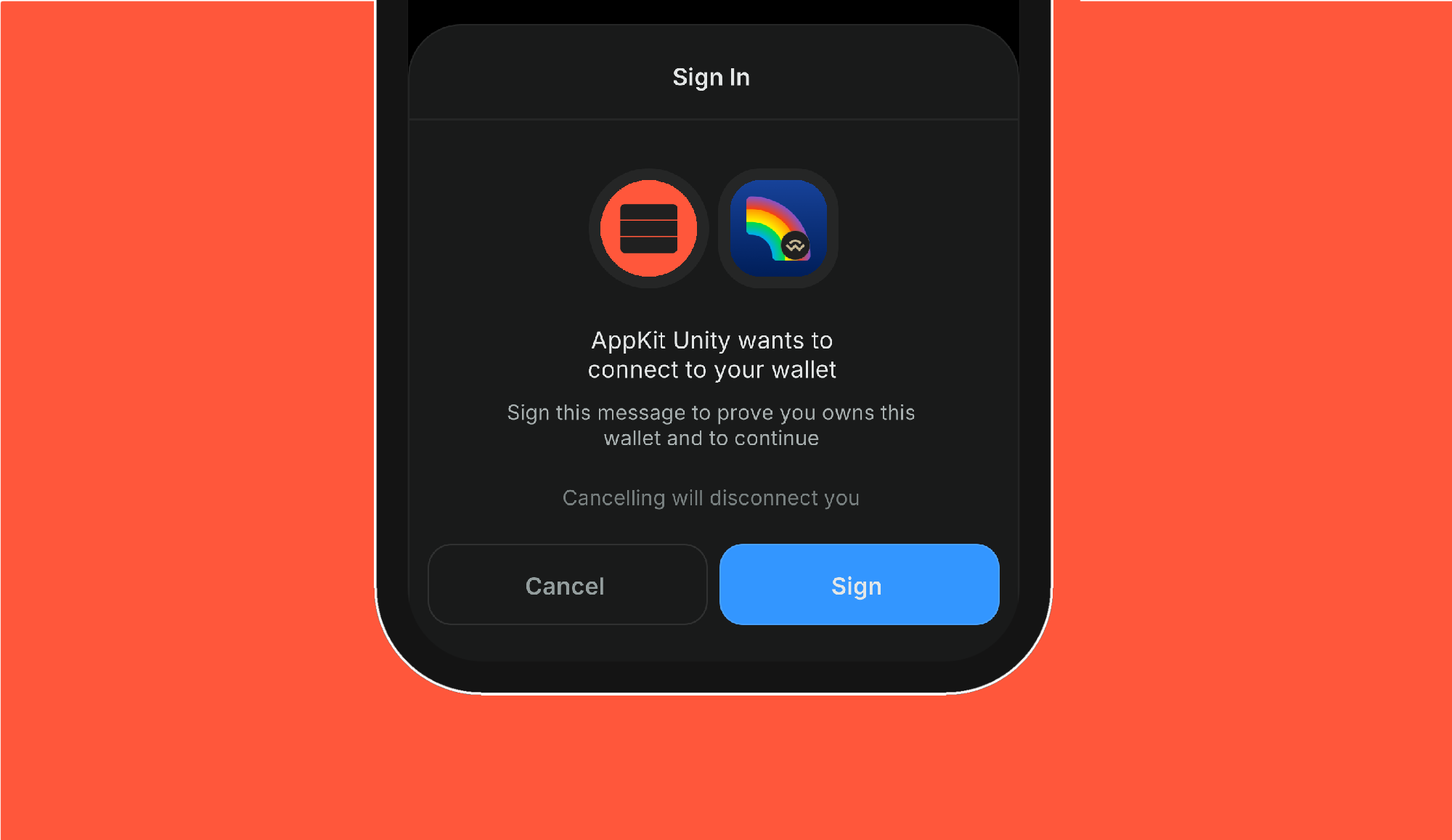AppKit provides a simple solution for integrating with “Sign-In With Ethereum” (SIWE), a new form of authentication that
enables users to control their digital identity with their Ethereum account.
SIWE is a standard also known as EIP-4361.
One-Click Auth
One-Click Auth represents a key advancement within WalletConnect v2, streamlining the user authentication process in
AppKit by enabling them to seamlessly connect with a wallet and sign a SIWE message with just one click.
Connecting a wallet, proving control of an address with an off-chain signature, authorizing specific actions.
These are the kinds of authorizations that can be encoded as “ReCaps”. ReCaps are permissions for a specific website
or dapp that can be compactly encoded as a long string in the message you sign and translated by any wallet into a
straight-forward one-sentence summary.
WalletConnect uses permissions expressed as ReCaps to enable a One-Click Authentication.
One-Click Auth and Sign-In With Ethereum are currently not supported on WebGL.
Local Address Verification
When connecting wallets to applications using the WalletConnect protocol, the wallet supplies a list of accounts.
However, there is a potential risk that the wallet could provide an address the user does not control.
To mitigate this account spoofing risk, the standard practice is to require the user to sign a message with
the provided address and then verify the signature.
The Sign-In With Ethereum (SIWE) feature in AppKit can facilitate this verification process,
enabling the application to confirm the user’s Ethereum address even the app doesn’t have a backend.
0. Create basic SIWE configuration
// Create SIWE configuration
var siweConfig = new SiweConfig
{
// The properties from `SiweMessageParams` be used to generate SIWE message.
// There're no strict rules on what Domain and Uri parameters have to be on native platforms.
// In this example we use website domain and app URL scheme.
GetMessageParams = () => new SiweMessageParams
{
Domain = "mywebsite.com",
Uri = "my-app://"
},
// By setting this to false, we disable a requirement to sign a new SIWE message
// every time the active chain changes in AppKit or wallet.
SignOutOnChainChange = false
};
// Subscribe to SIWE events
siweConfig.SignInSuccess += _ => Debug.Log("Address verified successfully!");
siweConfig.SignOutSuccess += () => Debug.Log("Address verification canceled or wallet disconnected.");
1. Initialize AppKit with your SiweConfig
Add the SIWE configuration to AppKitConfig
var appKitConfig = new AppKitConfig
{
// Project ID from https://dashboard.reown.com/
projectId = "MY_PROJECT_ID",
metadata = new Metadata(
"App Name",
"App Description",
"https://reown.com",
"https://raw.githubusercontent.com/reown-com/reown-dotnet/main/media/appkit-icon.png",
new RedirectData
{
// Used by native wallets to redirect back to the app after approving requests
Native = "my-app://"
}
),
// Assign the SIWE configuration created above. Can be null if SIWE is not used.
siweConfig = siweConfig
};
SignInSuccess delegate when the
user successfully verifies the address.
Sign-In With Ethereum with Backend
To use 1-CA + SIWE at full extend, a backend for communication is required. This backend will be used to generate a nonce,
verify messages and handle sessions. You can read more about SIWE backend implementation at here.
0. Create SIWE configuration
var siweConfig = new SiweConfig
{
GetNonce = async () =>
{
// The getNonce method functions as a safeguard against spoofing,
// akin to a CSRF token.
return await yourApi.getNonce();
},
// The properties from `SiweMessageParams` be used to generate SIWE message.
// There's no strict rules on what Domain and Uri parameters have to be
// on native platforms.
// In this example we use website domain and app URL scheme.
GetMessageParams = () =>
{
// Returns parameters that are used to create the SIWE message internally.
return new SiweMessageParams
{
Domain = "mywebsite.com",
Uri = "my-app://",
// The custom statement that will be prepended to the SIWE message.
// Optional.
Statement = "My custom statement."
};
},
CreateMessage = (createMessageArgs) =>
{
// Generates an EIP-4361-compatible message.
// You can use our provided SiweUtils.FormatMessage
// method (default behaviour if delegate is null) or implement your own.
return SiweUtils.FormatMessage(createMessageArgs);
},
VerifyMessage = async (verifyMessageArgs) =>
{
// Ensures the message is valid, has not been tampered with,
// and has been appropriately signed by the wallet address.
try {
var json = JsonConvert.SerializeObject(verifyMessageArgs);
var isValidMessage = await yourApi.verifyMessage(json);
return isValidMessage;
} catch (Exception) {
return false;
}
},
GetSession = async (getSessionArgs) =>
{
// Called after VerifyMessage() succeeds
// The backend session should store the associated address and chainId
// and return it via the `getSession` method.
var session = await yourApi.getSession();
return new SiweSession
{
EthAddress = session.address,
EthChainIds = session.ChainIdArray,
};
},
SignOut = async () =>
{
// Called when the wallet disconnects if SignOutOnWalletDisconnect is true,
// and/or when the account changes if SignOutOnAccountChange is true,
// and/or when the network changes if SignOutOnChainChange is true.
await yourApi.signOut();
},
SignOutOnAccountChange = true,
SignOutOnChainChange = true,
SignOutOnWalletDisconnect = true,
};
// Called after SiweConfig.GetSession() succeeds
siweConfig.SignInSuccess += _ => Debug.Log("[Dapp] SIWE Sign In Success!");
// Called after SiweConfig.SignOut() succeeds
siweConfig.SignOutSuccess += () => Debug.Log("[Dapp] SIWE Sign Out Success!");
1. Initialize AppKit with your SiweConfig
Add the SIWE configuration to AppKitConfig
var appKitConfig = new AppKitConfig
{
// Project ID from https://dashboard.reown.com/
projectId = "MY_PROJECT_ID",
metadata = new Metadata(
"App Name",
"App Description",
"https://reown.com",
"https://raw.githubusercontent.com/reown-com/reown-dotnet/main/media/appkit-icon.png",
new RedirectData
{
// Used by native wallets to redirect back to the app after approving requests
Native = "my-app://"
}
),
// Assign the SIWE configuration created above. Can be null if SIWE is not used.
siweConfig = siweConfig
};