- Configuration: Questions about setting up AppKit, including project configuration, wallet visibility, and RPC customization.
- Features: Information about AppKit’s capabilities, including off-ramp support, multi-wallet address retrieval, and branding options.
- Technical: Technical details about project approval requirements and initialization constraints.
AppKit Configuration
Why am I seeing an 'Invalid App Configuration' error?
Why am I seeing an 'Invalid App Configuration' error?
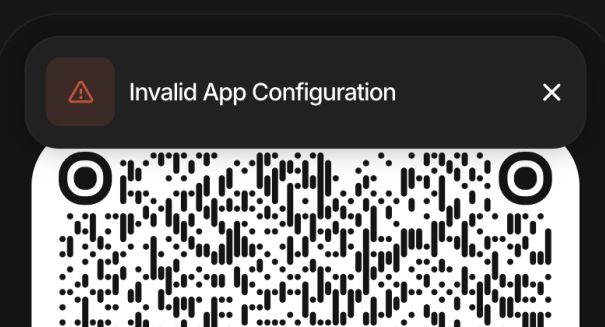
projectId is not configured correctly. To resolve this:- Create a valid project ID at https://dashboard.reown.com/
- Add it to your AppKit configuration:
- Ensure that you have added your domain to the allowed domains in your project settings. If you have not done so, you can do so by navigating to “Project Domains” on the Dashboard, clicking on “Configure Domains” and adding your domain.
Why are the 'Connect wallet' and 'Network' buttons greyed out?
Why are the 'Connect wallet' and 'Network' buttons greyed out?
Why can't I see any wallets in the modal and only see the 'Connect Wallet' title?
Why can't I see any wallets in the modal and only see the 'Connect Wallet' title?
- Version Mismatch: Ensure all @reown libraries use the same version in your
package.json:
- Initialization Location: Call
createAppKitoutside of your component to ensure proper initialization:
How can I use custom RPCs with AppKit?
How can I use custom RPCs with AppKit?
customRpcUrls option in the AppKit configuration. This lets you define custom RPC URLs for specific chains. Each entry must follow the format:Features
When will Reown support off-ramp functionality?
When will Reown support off-ramp functionality?
How do I get retrieve multiple addresses from multiple connected wallets?
How do I get retrieve multiple addresses from multiple connected wallets?
How do I remove the 'UX by Reown' branding?
How do I remove the 'UX by Reown' branding?
How do I increase my project's RPC limits?
How do I increase my project's RPC limits?
Technical
Do I need to wait for Web3 app approval before using my projectId?
Do I need to wait for Web3 app approval before using my projectId?
Why are signatures longer in some cases?
Why are signatures longer in some cases?
How can I add my web wallet to the wallet list in WalletConnect?
How can I add my web wallet to the wallet list in WalletConnect?
Can I reinitialize AppKit with different network configurations?
Can I reinitialize AppKit with different network configurations?
createAppKit can only be called once during the application’s lifecycle.
It cannot be lazily initialized and then torn down for re-initialization.
This means you must pass in all the networks you plan to support during the initial setup.Why can't I open wallet apps from in-app browsers on Android?
Why can't I open wallet apps from in-app browsers on Android?
Why this happens
Android in-app browsers (WebViews) are sandboxed environments that, by default, do not allow navigation to custom URL schemes or intent URLs that would open external apps. This is a security measure implemented at the operating system level and is not something that can be resolved by AppKit or the dApp itself.Workarounds for users
- Open in external browser: Most in-app browsers have an option to open the current page in the device’s default browser (usually accessible via a menu or “Open in Browser” button). From the external browser, wallet deep links will work as expected.
- Copy the link and paste in browser: Users can copy the dApp URL and paste it into their preferred mobile browser (Chrome, Firefox, etc.).
- Use QR code scanning: If the user has their wallet app open, they can use the wallet’s built-in QR code scanner to scan the WalletConnect QR code displayed in the AppKit modal, which bypasses the need for deep linking entirely.
- Use the wallet’s built-in browser: Many wallet apps (MetaMask, Trust Wallet, etc.) have their own built-in dApp browsers. Users can navigate to the dApp directly within their wallet app for a seamless experience.
For app developers embedding WebViews
If you are building an app that embeds a WebView and want to support wallet connections, you need to explicitly handle deep links in your WebView implementation. See our troubleshooting guide for code examples on how to intercept and handle wallet deep links across different platforms.Error Codes
Error Codes
| Code | Message | Action |
|---|---|---|
| APKT001 | Network Not Found | We couldn’t recognize the specified network. Make sure it’s included in the networks array of your createAppKit config. |
| APKT002 | Invalid App Configuration | The origin isn’t in your allowlist. Update your allowed domains at https://dashboard.reown.com. |
| APKT003 | Wallet Load Failed | We couldn’t load the embedded wallet. This might be a network or server issue. Check your connection and try again, or contact support if it persists. |
| APKT004 | Wallet Request Timeout | The wallet didn’t respond in time. Check your network and try again. If the issue continues, contact support. |
| APKT005 | Unverified Domain | The embedded wallet didn’t load. Please verify your domain at https://dashboard.reown.com. |
| APKT006 | Session Expired | Your session has expired or is invalid. Please check your device’s date and time, then reconnect. |
| APKT007 | Invalid Project ID | The project ID is invalid. You can find or create a valid one at https://dashboard.reown.com. |
| APKT008 | Project ID Missing | No project ID was found. Set one up in your config at https://dashboard.reown.com. |
| APKT009 | Server Error | We couldn’t load your App Configuration. Check your network and try again. Contact support if it keeps happening. |
| APKT010 | Rate Limited | Too many requests for App Configuration. Please wait a few minutes and try again. Reach out to support if needed. |
Support
How do I get technical support for AppKit?
How do I get technical support for AppKit?
